
Selecting a panel meter for a particular application can be a daunting task, given the wide variety of products that are available today. There are many factors to consider when making a decision. Let’s look at a few of the major items.
Function
Panel meters can be categorized by type, size, style or other criteria. One way to begin the selection process is to look at the meter’s function – what measurement is this meter making? Some common functions are ammeter, voltmeter, frequency meter, power meter, energy meter, counter, timer, temperature meter, process meter, and controller.
Type
Panel meters are generally classified as either analog or digital. Does the application need a precise readout (digital meter) or a visible level indication (analog meter)? A hybrid of these is an analog/digital or digital bargraph meter, which provides both in a single instrument.

Size
How much space is available in the panel? Both analog and digital meters come in a wide range of sizes. Analog meters from 1.5″ to 8.75″ are available from multiple manufacturers. Common digital meters vary from 1/32 DIN (24x48mm) to 4.25″ square ANSI. Smaller and larger meters of either type are less common, but still available. Bargraph meters go from 1/16 DIN up to 12″ high.
Style
What meter style will properly indicate the reading and/or match other instruments in the panel? Analog meters come in round, square, rectangular, and edgewise styles. Edgewise models have a straight scale; the rest have a curved scale. Digital meters generally have a square or rectangular front panel, but vary in the number of displays and front panel controls. Bargraph meters have either straight or curved bars, similar to analog meter scales. For higher space utilization, dual or even triple display meters may be used. Examples of dual analog, digital and bargraph meters:

Display
What is the preferred display? All analog meters have a pointer driven by a mechanical movement. Some models offer illumination for use in low light conditions. Typical digital displays are either LED (light-emitting diode) or LCD (liquid crystal). The most common LED color is red, but green, amber, or blue may be preferred in some installations. High brightness LEDs may be an option for use in sunlight. LCDs have either dark numbers on a light background or bright numbers on a dark background. Backlighting improves LCD visibility in low light areas. Digit height should be selected for readability at the expected viewing distance. Likewise for the height of scale markings on analog meters. On digital and bargraph meters, the number of digits and decimal position determine the reading resolution. Some digital meters use an alpha-numeric or graphical display to show setup prompts and additional information about the parameter being viewed.

Input
Is the meter input an electrical signal or a sensor? For an electrical signal, select a meter with a matching function and level (e.g. 200V dc). Analog meters have a factory set function and range. The function and range on some digital meters can be changed by the user. For a sensor directly connected to the meter, select a meter compatible with the sensor type (e.g. thermocouple, RTD, strain gauge, RPM sensor). In some applications, a transducer may be used to convert a signal before it is sent to the meter. For these, a digital meter that can be set up to show a scaled or calculated value is desirable, so the readout appears in units of the signal source. Front panel markings on analog and bargraph meters can be customized to show the resulting scaled or calculated value.

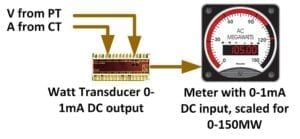
Power
Is a power source available in the panel to operate the meter? Most analog meters operate without external power. Digital meters usually require an external power supply, either AC or DC. Often the meter datasheet will list several power supply options to match the meter to the available panel supply voltage. An exception is loop-powered meters, which are powered from the 4-20mA DC input signal. Some AC power meters can also use the input signal to operate the internal circuitry.
Output
Are meter outputs needed? Some applications use a panel meter to control external devices or interface to a SCADA system. Relays, either mechanical or solid-state, are an option on many meters. Care must be taken to match the relay specifications to the load characteristics (form, current rating, voltage rating, isolation, etc.). Note that analog meters with relay outputs are often called Meter Relays.
An analog output (aka analog retransmit) is a DC signal derived from the meter reading. It is typically a 0-1V, 0-10V, ±10V, 0-1mA or 4-20mA process signal used to drive a remote indicator or process controller. The output is usually set to cover the full range of the displayed value, but often can be scaled or modified to follow a narrower span or offset value.
Communication
Will the meter interface to a computer or network? Many digital meters include or offer a communication interface for data export and/or meter setup. Typical hardware formats are RS-232, RS-485, USB and Ethernet. Common protocols are ASCII, Modbus RTU and Modbus TCP/IP. Specialized communication standards such as CANbus, Profibus, DeviceNet, and DNP3 are less common. Analog panel meters generally do not offer communication capability.

To select a meter for an application, rank the factors listed above in order of importance and begin to narrow down the available models. The Weschler website has selector tools in various panel meter categories to help do this across multiple brands. Then consider any special requirements such as shock, vibration, water resistance, extreme ambient temperature, sensor excitation, safety certification, etc. When several models meet the technical requirements, price and delivery can be assessed to make the final selection. For assistance at any point in this process please email a Weschler Meter Specialist or give us a call at 440-378-6580.
Download a PDF version of this content HERE.
